UTM features
To use UTM features you have to purchase
the UTM license and apply it to your device
We first have to configure the basic LAN
and WAN settings on the Firewall.
File
blocking
1. Go to
UTMàAntivirusà click on Create New
2. Give
the name and then click OK, then again click on Create New
3. Create
new under that name
4. Select
file name pattern and give the pattern which you want to block
5. You can
also select the file type from predefined category you want to block
WEB
filter
1. Go to
UTMàWeb FilteràWeb Content Filter create
new
2. Give
the name
3. Create
new under that name
4. Select
the pattern which you want to block, give the score. This score will be
calculated and if it found matching then the web page would be blocked.
5. Click
ok
6. To
block sites by URL name go to URL filterà Create New
7. Give
the name
8. Create
new under that name
9. Give
the URL which you want to block and set action as block
10. You
can also select action as exempt this action will stops all
further checking including AV scanning.
Anti
Spam
1. Go to
UTMàEmail filterà Create New
2. Give
the name
3. Create
new under that name
4. Give
the pattern which you want to detect and tell this as a spam mail give the
score click ok
5. Also
tell where you want to search for that pattern
Application
control
1. Go to
UTMà Application controlà Create NEW
2. Give
the name
3. Under
that name create new name
4. Select
the application which you want to block set action as block click OK
Data Leak Prevention
Fortinet Data Leak Prevention (DLP) system is used to
prevent sensitive data from
leaving or entering your network. You can define sensitive data patterns, and
data matching these patterns will be blocked and/or logged or archived when
passing through the Fortinet unit. The DLP system is configured by creating
individual rules, combining the rules into DLP sensors, and then assigning a
sensor to a protection profile.
1. Define rule in UTMàData Leak PreventionàRule
2. You can create compound rule or it can be directly use in
sensors
3. Define DLP sensor
Now
to configure all this UTM features you have to define profile for this and add
it to policy
1.
Go to
FirewallàProtection Profile àCreate New
2. Under
antivirus tab select following
3. From
option select profile which you have created for antivirus
4. Under
web filtering select mention below tabs
5. From
this category also you can control web site filtering
6. For Email
filtering
7. For
application control
8. Click
OK
9. Now
select the protection profile in policy and apply
10. This
will enable UTM features on your firewall
IPS
(DoS) policy
1. To
configure DoS sensor go to,
UTMàIntrusion PreventionàDoS Sensor
à
Click on Create New
2. To
Configure DoS policy go to
FirewallàPolicyàDoS Policy
à Click on Create New
3. Output














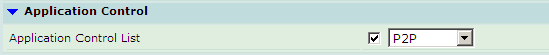




No comments :
Post a Comment