Scenario:
Our aim is to configure the firewall such that
all users should be authenticated through the LDAP server placed in our local
network.
Step
1>
Step
2>
Configure LDAP server
Go to
User
> remote >LDAP create new
Enter the following details
Click ok
Now go to user >user group > create new group give the name
Select the LDAP server which we have
created from available group to members click OK
Step
3>
Now add this group in firewall policy
for authentication
Firewall>
policy > Enable Identity Based Policy click
ADD enter following details
Click OK


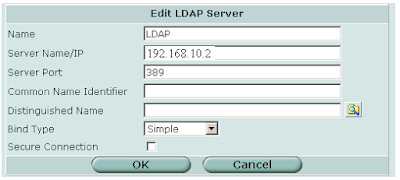


Nice blog Thank you.
ReplyDeletePassive Networking
Structured Cabling
structured cabling companies
structured cabling solutions